Renewing your scholarship is easier than ever!
Can’t download the app, apply here.
By downloading this app you agree to the Terms of Service.
Current members of Stockton Scholars that have applied to our program in 2022, 2023, and 2024 can claim $1000/year for up to 4 years for attendance at an approved 4 year college or university OR $500/year for 2 year college or trade school attendance.
Current members of the Stockton Scholars program can claim $1000/year for up to 4 years for attendance at an approved 4 year college or university OR $500/year for 2 year college or trade school attendance.
Application Open until September 2025
Eligibility Criteria
Full-time enrollment at a not-for-profit college, university or trade school in the state of CA or attend an HBCU or MSI anywhere in the US
Minimum 2.0 cumulative GPA
Full-time enrollment with minimum of 12 units per semester/quarter
Completion of attendance pathway
Completion of FAFSA or DREAM ACT Application
Application Information
Select your school
Enter Contact Information
Enter Parent/Guardian contact information
Select intended academic path
Complete the survey questions
Review & submit required documents. Preview list of required documents here:
- Enrollment Verification Document
- FAFSA or Dream Act Submission Summary
- Unofficial /Official Transcript (Showing a minimum 2.0 GPA or greater)
- School or Government ID
Sign & collect parent/guardian signatures (needed for students under the age of 18)
Finalize application process before the final deadline of September 1st
Submit
Check your email for confirmation that your application has been submitted
Read your emails regularly for updates
Can’t download the app, apply here.
2025-2026 Scholarship Renewal Deadlines
CHOOSE ONE out of the three deadlines that are listed below to submit the Form:
- 1July 1st, 2025
- 2August 1st, 2025
- 3September 1st, 2025 (final deadline)
Based on the chosen deadline, the scholarship disbursement will be sent out on:
- 1July 25th, 2025
- 2August 22nd, 2025
- 3
September 26th, 2025
Frequently Asked Questions
Eligible program members attending a community college or trade school are able to renew the scholarship for 2 years, transferring is encouraged to an eligible 4-year institution to renew for an additional 2 years. Eligible program members attending a 4-year college or university are able to renew the scholarship for 4-years. Both options are available to eligible program members on a consecutive yearly basis.
The final deadline to claim the scholarship portion of the program is on Sep. 1, 2025 – later submission will not be accepted.
Contact our support team at help@stocktonscholars.org!
The general documents needed to renew the scholarship portion of the program include: Enrollment Verification Document, FAFSA/DACA Application Summary, unofficial transcripts, identification documents. Stockton Scholars reserves the right to set additional documents.
We take your privacy seriously, to comply with federal and state regulations our team will not disclose personal information to any inquiring party other than the program members themselves.
After making available the 4-years of scholarship funding our program members are automatically categorized as program Alumni and our team will contact them with additional information about our Alumni program.
For questions related to the scholarship application or to troubleshoot any issues, please contact us emailing our team at: help@stocktonscholars.org.
Mobile App FAQs
View your “profile” on the mobile app and update your contact information directly.
Go to the mobile app login screen and click “forgot password”.
Please send your question to help@stocktonscholars.org.
The application will not automatically save and you will need to begin again.
Please email help@stocktonscholars.org for additional assistance.
You can fill out the Scholarship Activation/Renewal Form through the Stockton Scholars website, however we highly encourage downloading the app for a more streamlined application process.
The Stockton Scholars mobile app is available for download on Google Play for Android devices and on the App Store for Apple/IOS devices.
Click here to Apply on Desktop.
You will have the ability to go back into your portal to include additional documents. Responses cannot be changed after submission. Please contact help@stocktonscholars.org for additional assistance.
Ensure you have push notifications enabled on your device. You can also check under the “bell” icon on the mobile application dashboard to view notifications.
Under the “Status” section of your Program Dashboard, you will be able to view the status of your application.
Go to your Program Dashboard and view the instructions under “Next Steps.” When the Activation/Renewal window is open, click the red button “Claim the Scholarship Now!”.





